The application manager allows one to manage their mobile application allowing users to manage pages, resources, local and remote database tables etc. Below are the functions provided to manage an application.
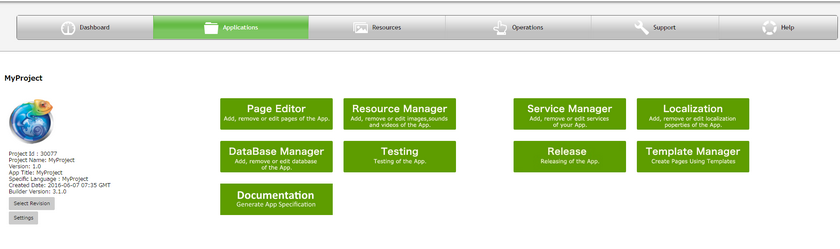
Page editor provides the interface where user can create Application Pages using various UIParts and Actions. User can add, remove, and edit pages of the application.
Resource Manager is used for managing audio files, video files and images to be used in the application. All resource files are stored on the server. After publishing, it will be distributed in binary form with user's application.
User can manage the database tables here. AppExe provides two types of database:
a) Local DB: Local database means the data which resides on user's device. User can add, remove or edit the Local database of the application.
b) Remote DB: Remote database means the data which resides on the server. User can add, remove or edit the Remote database of the application.
4.Testing
Testing feature allows users to test the Applications.
Service Manager allows users to manage Push Notification Service for the project.
The Localization manager will allow user to translate the text of an application from one language to any other language.
7.Releases
Release Process allows one to release their Application to the environment where the app can be shared with mobile App end users.
The template is a pre - formatted application. Instead of creating an app from the core the user can use the templates and customize it as per the requirement.The template is the automatic page generation tool which easily make page group.
Select Revision: Select Revision allows one to select a particular project based on its version
Settings: Settings allows one to manage the settings of an application