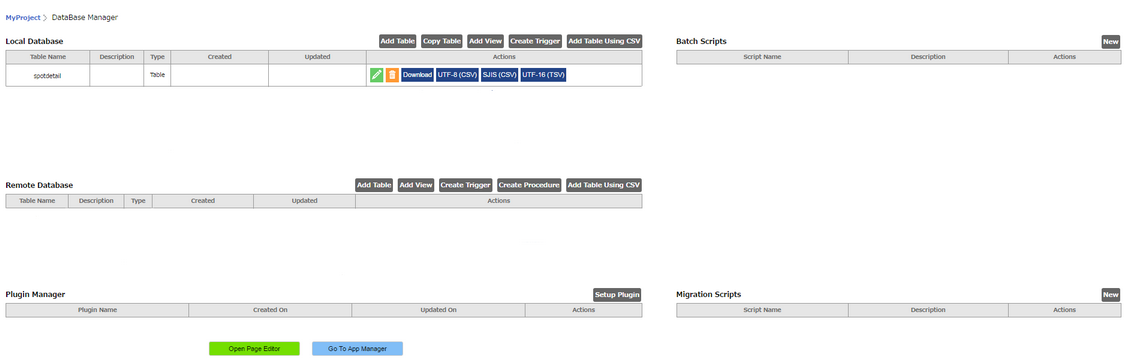User can manage the database tables here. AppExe provides two types of database: Local database and Remote database.
Database Manager provides following features:
1.Local database: Local database means the data which resides on user's device. User can add, remove or edit the local database of the application. To know more about the local database click here.
2.Remote database: Remote database means the data which resides on the server. User can add, remove or edit the remote database of the application. To know more about the remote database click here.
3.View Manager: View Manager allows users to create a view from existing table or tables by using SQL query containing selected fields. Click here to know more.
4.Plugin manager: A plug-in is an an add-on software component that allows the appexe application to communicate with an external cloud Database. Database plugins can be used with the help of Plugin Manager. Click here to know more.
5.Batch Scripts: Batch Scripts will create a configuration file that specifies commands to run periodically on a given schedule. Users can have their own individual scripts and set them to execute at certain time daily, monthly, yearly etc. for taking backup databases. Click here to know more.
6.Migration scripts: Migration Scripts are used for transporting data between two different environments(Environments: development, staging, production). During data migration, scripts are used to map system data for automated migration. Click here to know more.
Following are the Database Manager page for different Subscription Plans:
a) Database Manager (AppExe Explorer)
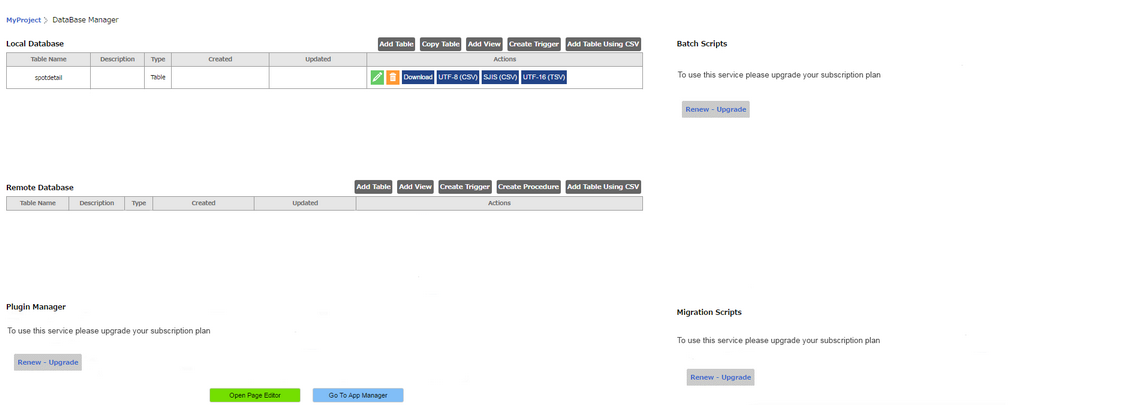
b) Database Manager (AppExe Bamboo)
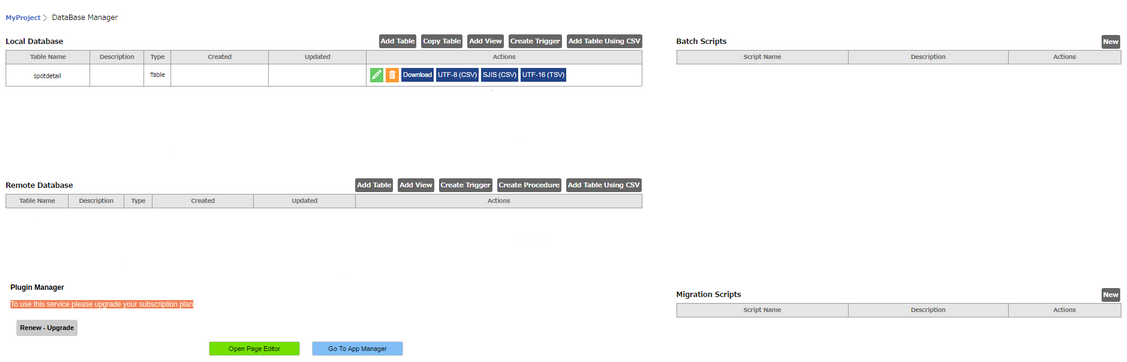
c) Database Manager (AppExe Silver)
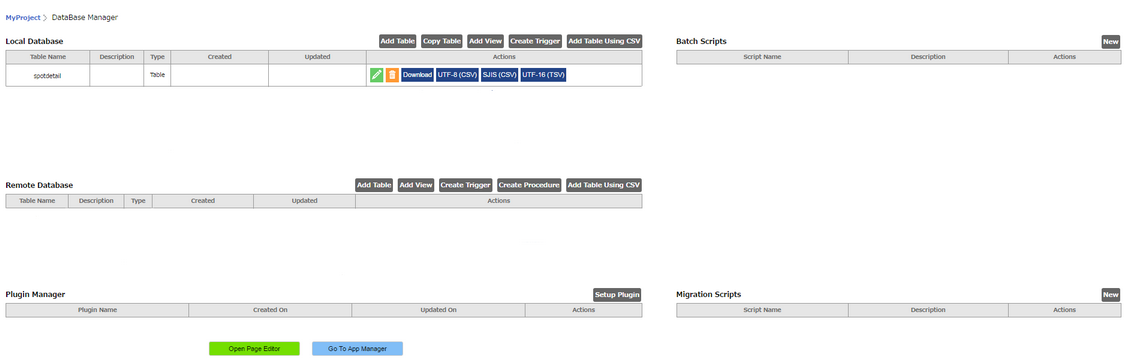
d) Database Manager (AppExe Gold)