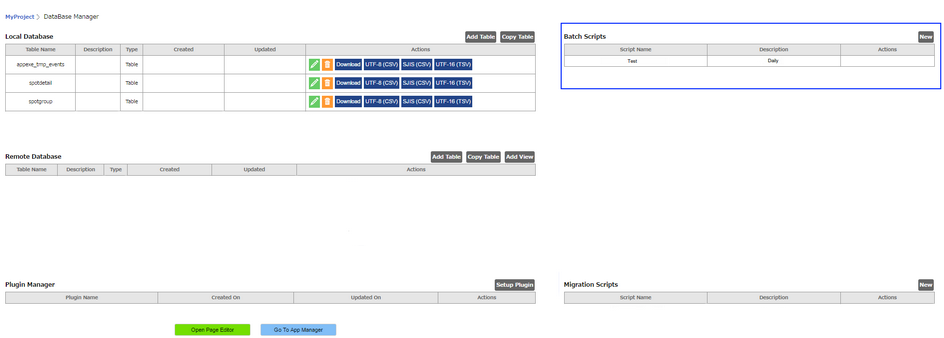Batch Scripts creates a configuration file that specifies commands to run periodically on a given schedule. Users can have their own individual scripts and set them to execute at certain time like daily, monthly, yearly etc. for taking backup databases.
Step 1: Click on "New" to create a Batch Script.
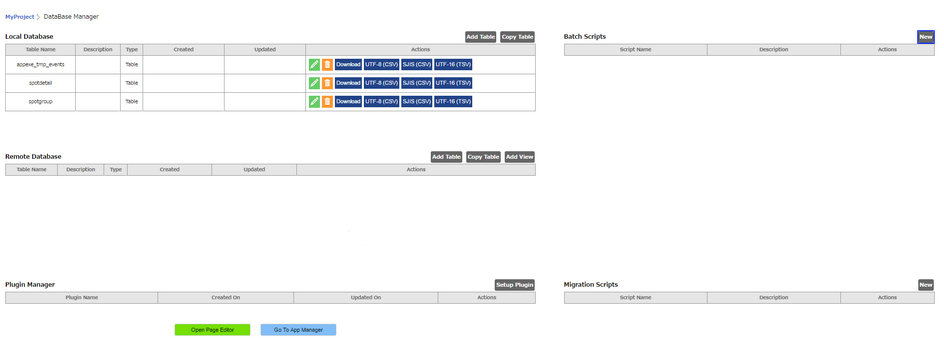
Step 2: "Add Batch Scripts" overlay gets opened.
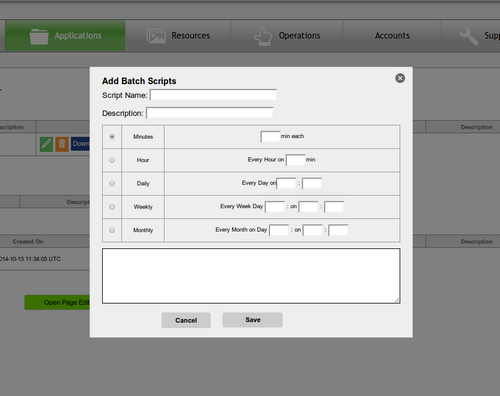
Step 3: Enter the fields provided.
Script Name |
Provide the name of the Script |
Description |
Provide the description for the Batch Script |
Select and specify the period as Monthly, Weekly, Daily, Hour and Minutes. Enter the sql query for execution in the Text area provided and click on "Save".
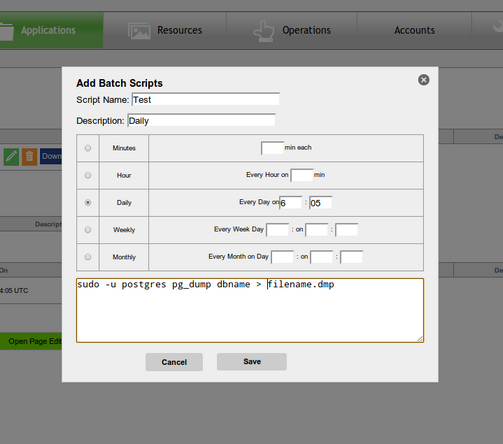
Step 4: The script created is shown listed out as shown in the image below.