Dashboard will display the detailed information of all the user plans, Usage status, Notifications and Released Apps.
Dashboard for AppExe Explorer Subscription:-
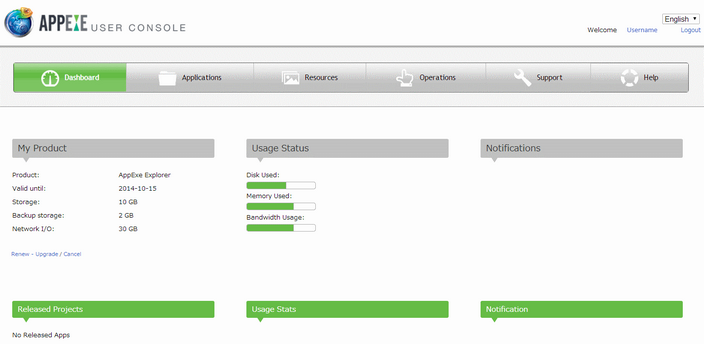
Dashboard for AppExe Bamboo Subscription:-
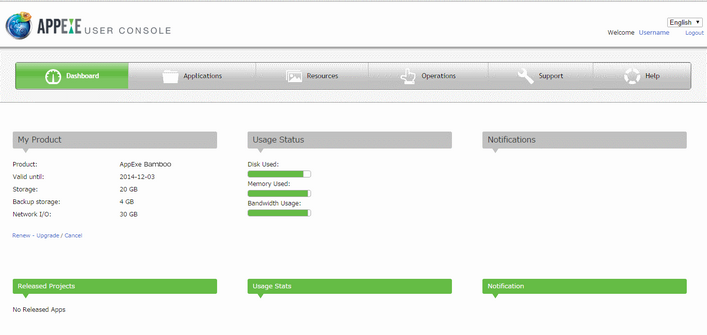
Dashboard for AppExe Silver Subscription:-
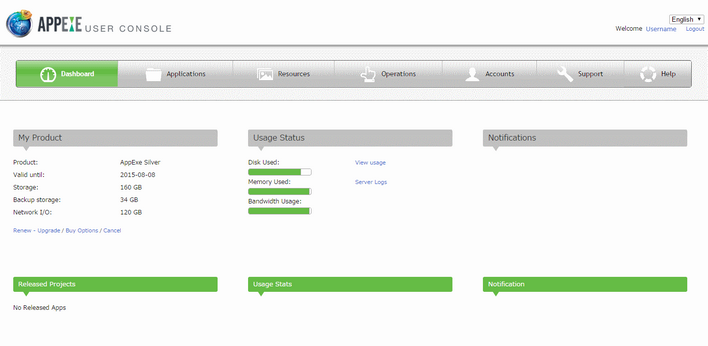
Dashboard for AppExe Gold Subscription:-
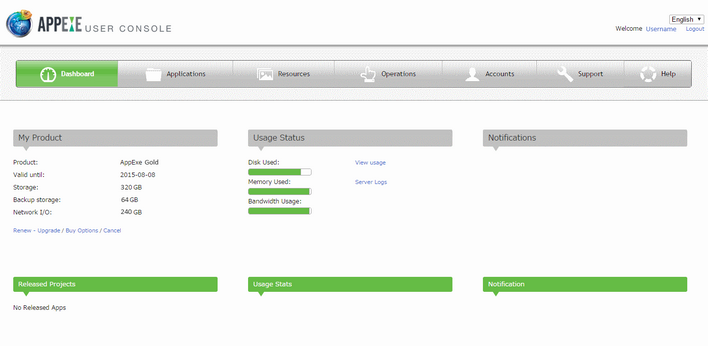
Dashboard displays My Product, Usage Status, and Notifications.
1. My Product
My Product displays Subscribed plan Info. User subscribed Appexe plan will be appearing here which includes the details of the following:
Product |
Name of the Product e.g AppExe Bamboo, AppExe Silver |
Valid Until |
Valid until provides with the date till the plan would be valid, according to the term of the plan. |
Storage(in GB) |
Specifies the size of the Hard Disk for storage. |
Backup Storage(in GB) |
Specifies the size of the Hard Disk for Back Up storage. |
Network I/O(in GB) |
Amount of Network I/O allocated. |
For a particular Term (Plan is monthly or yearly)
Mobilous offers four types of plans:-
a. AppExe Explorer
b. AppExe Bamboo
c. AppExe Silver
d. AppExe Gold
a. AppExe Explorer
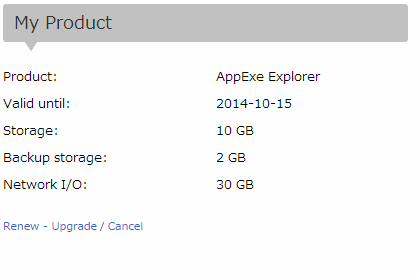
b. AppExe Bamboo
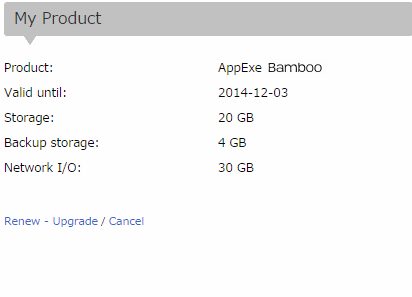
c. AppExe Silver
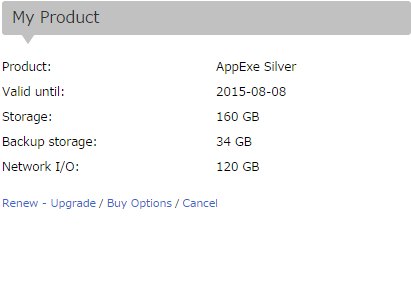
d. AppExe Gold
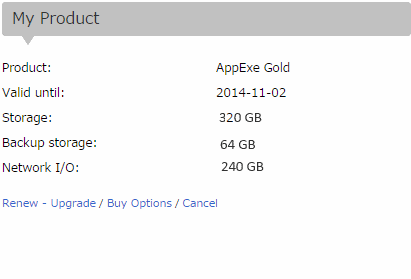
For more details about the plan please visit http://www.mobilous.com/en/plans.html
User can Renew/Upgrade plans, Buy Options and also can Cancel the current subscription.
2. Usage Status
In this user can check the usage which includes the disk, memory used, network traffic and server running status.
To view usage statics and Server Logs the user needs to click on the "View Usage" and "Server Logs" links. Click here to know more.
Disk Used |
Amount of Disk space used. |
Memory Used |
Amount of memory used. |
Bandwidth Usage |
Network Traffic and Server running status. |
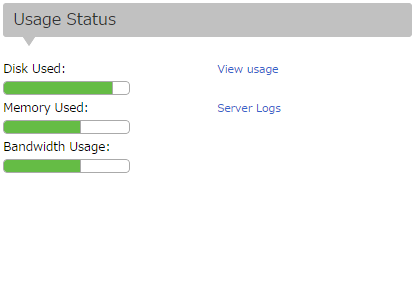
Note: View Usage and Server Logs will be available only for AppExe Silver and AppExe Gold Subscription.
3. Notifications
User can check the Appexe notifications in this section.
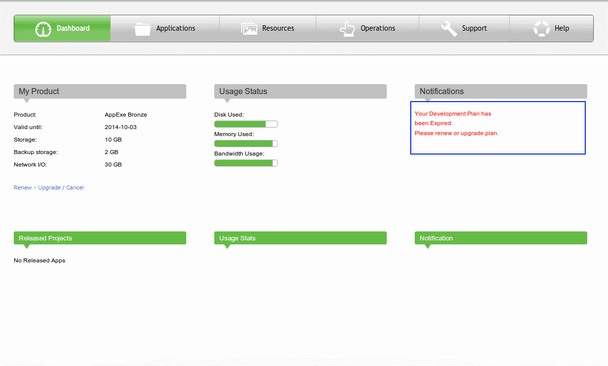
4. Released Projects
The Released projects will be displaying the released project name and the details of the application plan that user purchased.
a. Project name
b. Valid Until
c. Storage (in GB)
d. Backup Storage (in GB)
e. Network I/O (in GB)
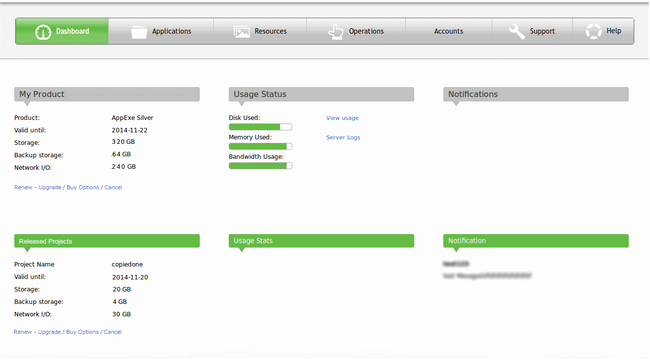
Released App Application Plan
Mobilous offers three types of Application plans:
a. Small
b. Medium
c. Large