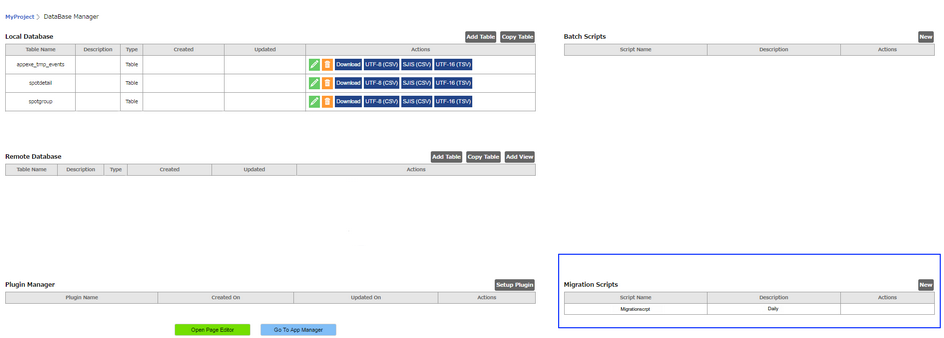Migration Scripts are used for transporting data between two different environments like development, staging, production. During data migration, scripts written, helps in migrating data automatically.
Step 1: Click on "New" to create a Migration Script.
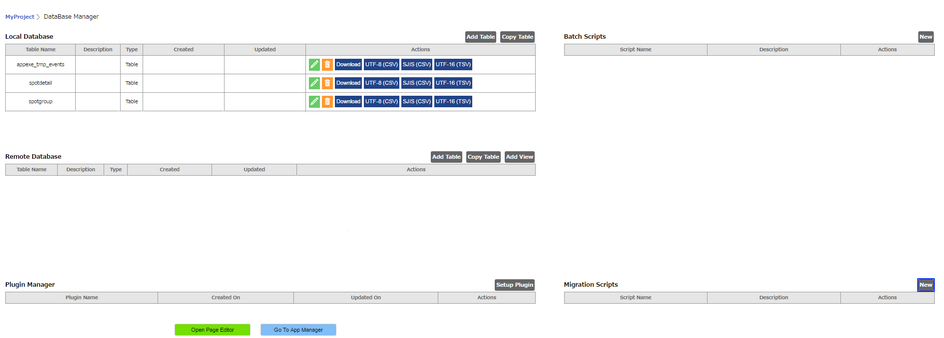
Step 2: "Add Migration Scripts" overlay gets opened.
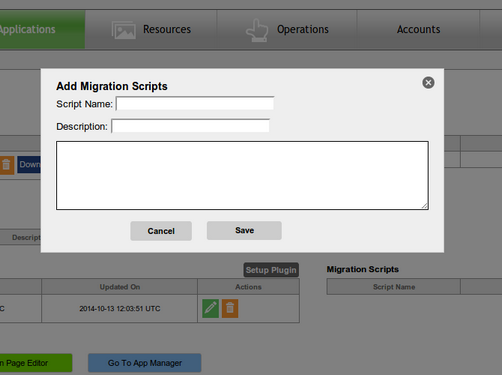
Step 3: Enter the fields provided.
Script Name: Provide the name of the Script.
Description: Provide the description for the Migration Script.
Enter the Migration script in sql query form in the Text area provided and click on "Save".
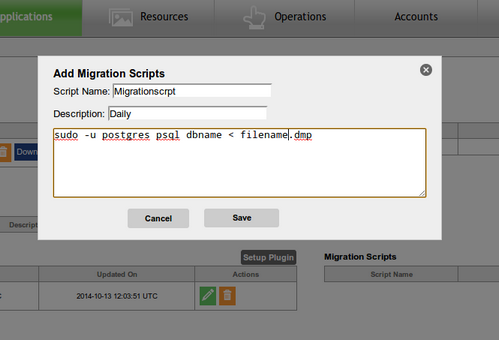
Step 4: The script created is shown listed out as shown in the image below.