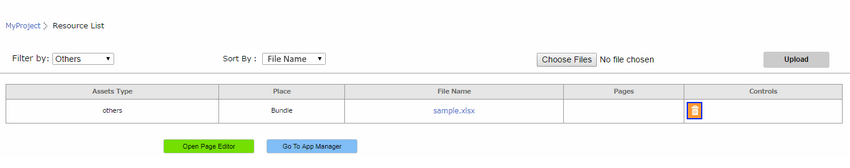Others option allows to upload files of .pdf, .doc, .xls, .xlsx format only.
Step 1: Select Others from the "Filter By" Drop Down.
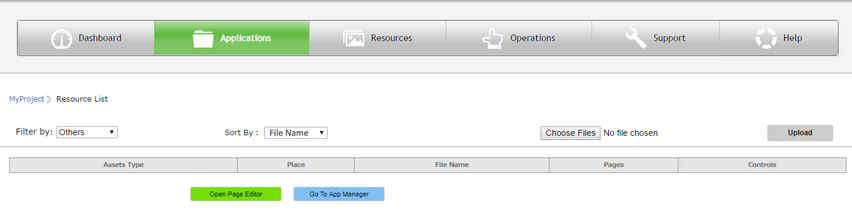
Step 2: Click on "Choose File". Select file to upload. Click on Upload.
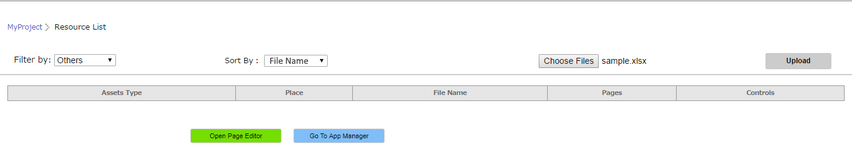
Step 3: The file uploads and shown in the list below. User can Delete the file by clicking on the Delete icon in the Controls column.