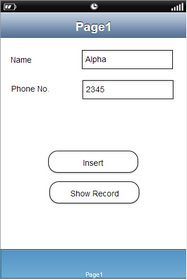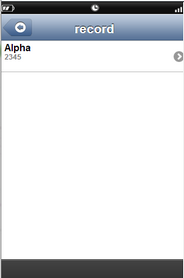This action will allow the user to add one record at a time to the designated table in the local database. To insert the data, the user must have a table in Local DB. To know more about adding a table click here.
Step 1: Open a Free Layout Page.
a.Drag and drop two Label UI parts and set Title/Display Text as "Name" and "Phone No."
b.Drag and drop two TextField UI parts to enter values for "Name" and "Phone No."
c.Drag and drop two RoundButtons UI parts and set Title/Display Text as "Insert" and "Show Record"respectively.
d.Browse to the "Functions" section on "Properties Palette window" of RoundButton for applying actions.
e.Click on the corresponding Edit(0) button of the Function on which the user wants to apply action. To know more about the Functions click here.
Note:
i) Also Add a DB ListView page as a child Page to view data inserted to the table. For more information Click here.
ii) Apply Page Transition to child page on "Show Record" Button on "Page1". For more information Click here.
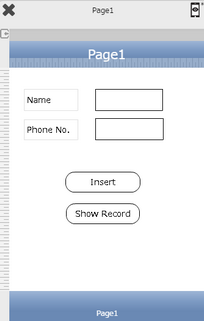
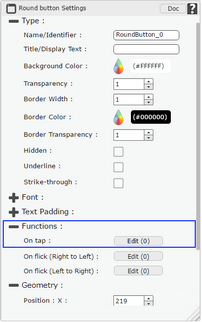
Step 2: Click on "Add" button on the Actions window to add an action.To know more about actions click here.

Step 3: Select the Actions category as “Local DB Control”.
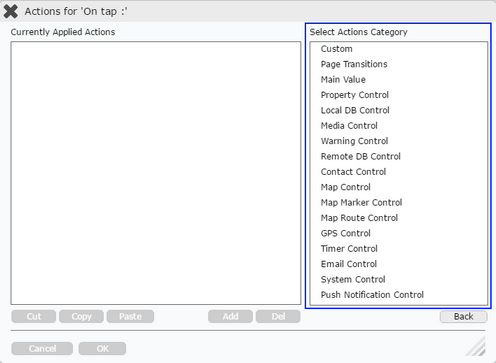
Step 4: Click on the "Local DB Control" and then click on “Insert” action.
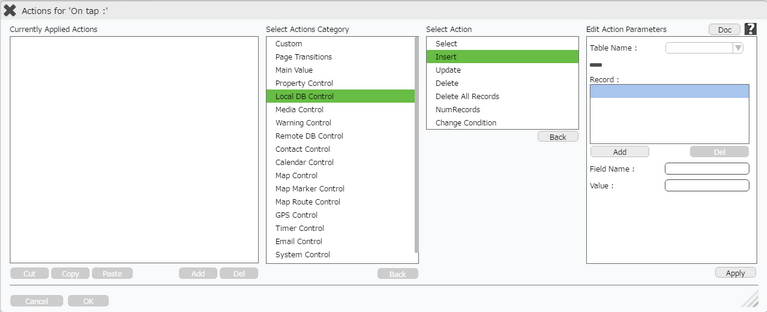
Click here to know about "Doc" Button.
Step 5: Enter Action Parameters:-
Parameter |
Description |
Table Name |
Select Table Name For e.g "contact". |
Record |
Define the Record.Click on Add to add table field name.To know more about the record click here. |
Field Name |
Name of the field of the table in the Local DB For e.g "contact_name" , "phone_no". |
Value |
Name given to the TextField UI part on the page from where value has to be fetched, in square brackets. e.g" [TextField1] ", " [TextField2] ". |
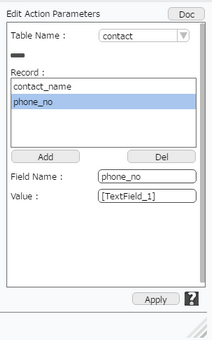
Step 6: Click on "OK" button if the user doesn't want to add more actions.

Note: Define condition if required, by clicking on "+" Condition Button on the left. Click here to know more.
Step 7: Preview to see the output.
i) Enter Name and Phone No and Click on Insert to add data. Click on "Show Record" on "Page1".
ii)Data inserted is displayed on "record" page.