An action is a process which allows the user to perform a specific task in the application.
Process:
Step 1: Click on “Edit(0)” button in the UI parts property on the event for which user wants to perform the action. To know more about Functions click here.
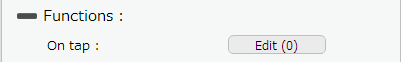
Step 2: Click on "Add" Button on the Actions window to add an action.

Step 3: Select the action category as per the requirement.
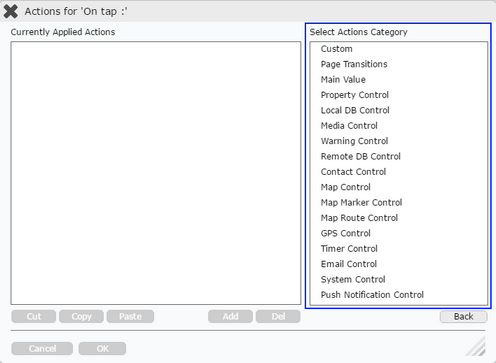
To know more about action category click on the following action category:
12.GPS Control