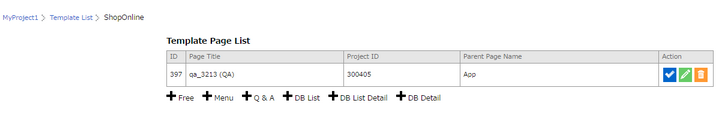Q & A Page allows users to create a Fixed data-set Record view Page from the Template Editor. This page allows user to create a Question & Answer type Page.
A Customer Information form example is taken in the steps below.
Step 1: On the Template Page list, click on "+ Q & A" option for creating a Q & A Template Page.
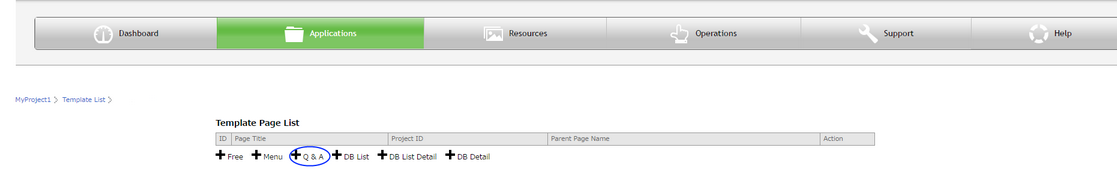
Step 2: Window for Q & A page opens. Select "Template page hierarchy" for e.g "Root" Page from the project Application.
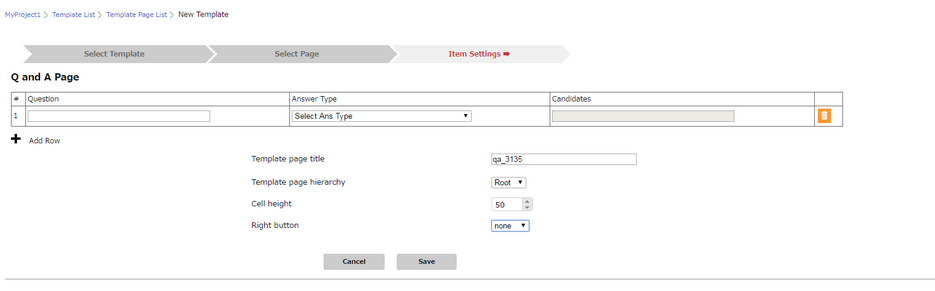
Parameter |
Description |
Question |
Allows user to enter Question as Text. |
Answer Type |
Allows user to select the desired Answer Type. |
Candidates |
User can add the Candidate Values for certain Answer Types like Segment Button,Combo Box. |
Template page title |
Template page title displays the title of the Template Page. |
Template page hierarchy |
Allows user to set the Page hierarchy by selecting the Parent Page for the Page to be created. |
Cell height |
Allows user to set height of the Cell. |
Right button |
User can select the button as Insert or Update. Respective Button is added in the Right top corner on the Navigation Bar of the Page. |
Step 3: Enter Question in the "Question" column and Select "Answer Type". Enter "Candidates" if Answer Type are "Segment" or "combo" types.
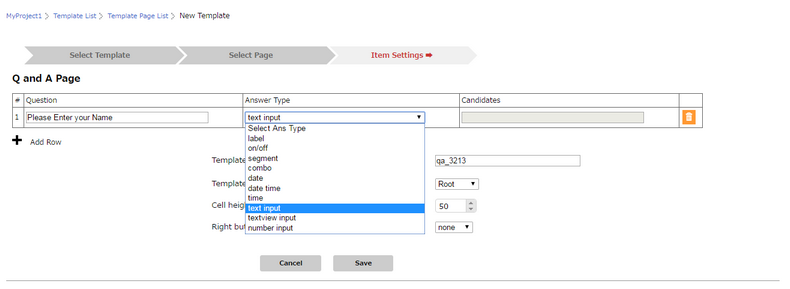
Step 4: User can add the required number of Questions with their answer types. Select Right Button option (Update or Insert) and click on "Save".
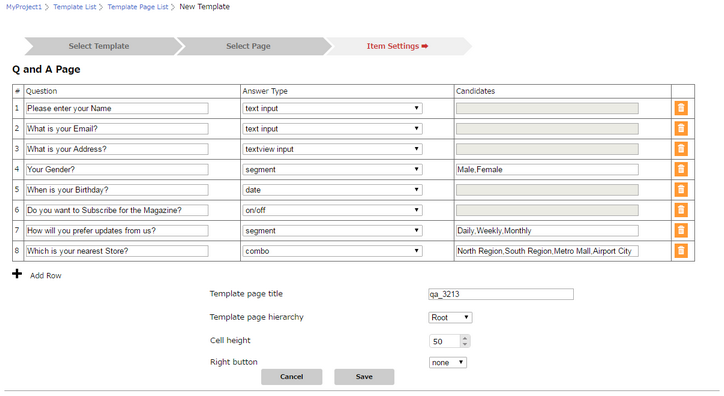
Step 5: Q & A Template Page is created.