Buy option provides user an advantage to add additional storage to their plans as per the requirements. User can buy Storage, Network I/O, and Backup Storage.
Note: "Buy Options" is available only for "AppExe Silver" and "AppExe Gold" plan.
Step 1: From Dashboard click on the "Buy Options" link.
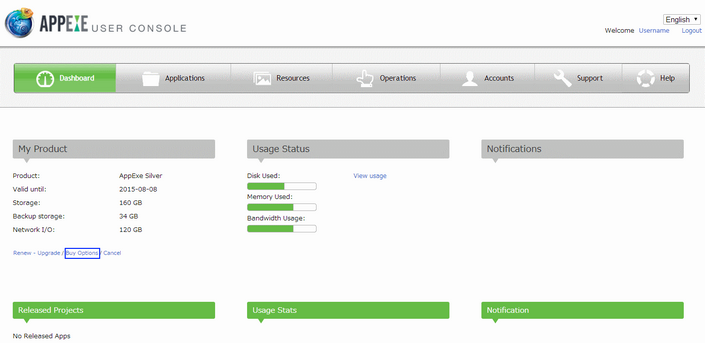
Step 2: Following page appears. Select the number of units the user wants to add for Storage, Network I/O, and Backup Storage and click on the "Add to cart" button.
The price of each type is mentioned in the Buy options page.
Click on the "Confirm" button in the cart on the right.
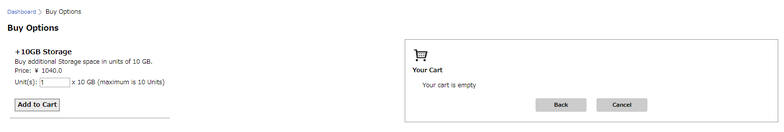
Step 3: The Checkout page appears. Verify the details and click on the "Pay" button.
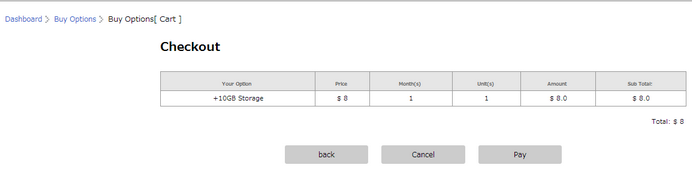
Step 4: Here the user will be directed to the Payment Process. The window appears as below.
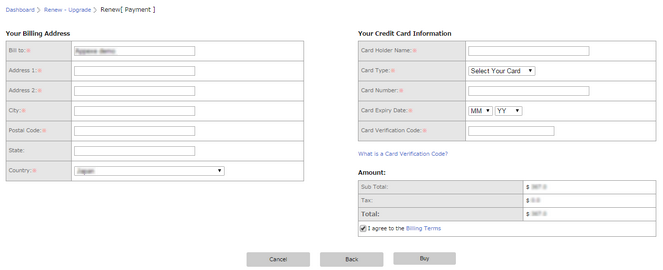
The user's information registered with us will appear automatically in the "Your billing address" above. If user wants to change the bill address then user can update the Billing address manually. Then user will have to enter their correct Credit Card details in "Your Credit Card information".
Click here to know more about the Payment Process.
Note:
1.10 is the maximum no of units a user can buy at a time.
2.Each plan has a MCU specification. If a user is upgrading to a higher plan and the options selected are less than the specification of the upgraded plan then these options will no longer be required, in this event the system will automatically remove these options.