Upgrade:
In Upgrade the user can upgrade the Current subscription plan.
The Current Account can be upgraded only to the advanced plans. The below table displays the possible upgrade options for the current account holder.
Current Account Plan |
Possible Upgrade plans |
Appexe Explorer
|
AppExe Bamboo, AppExe Silver and AppExe Gold Plan |
Appexe Bamboo |
AppExe Silver and AppExe Gold Plan |
Appexe Silver |
Appexe Gold Plan |
Note: There is no option to downgrade the plan once it is upgraded.
User will have to follow the following steps:
Step 1: The Dashboard page shows the user's current plan with an option of Renew and Upgrade. Click on "Renew-Upgrade" link in AppExe Explorer.
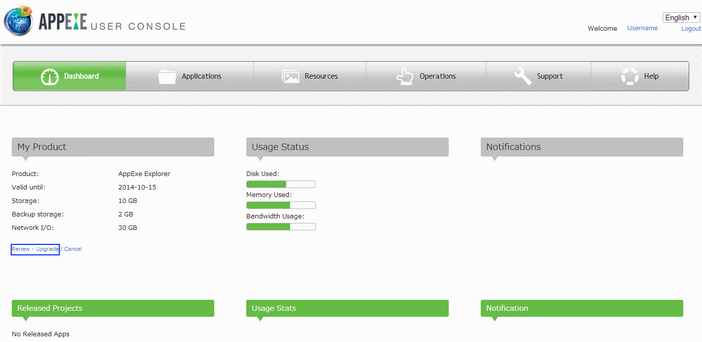
Step 2: Following window opens. Click on the provided "Upgrade" button to continue.
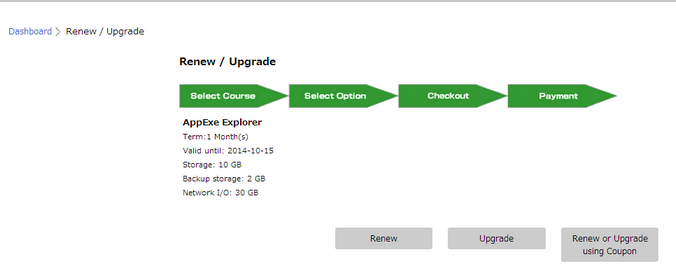
Step 3: Options will appear according to the plan that user is currently using. Select the plan as per the requirement and click "Upgrade".
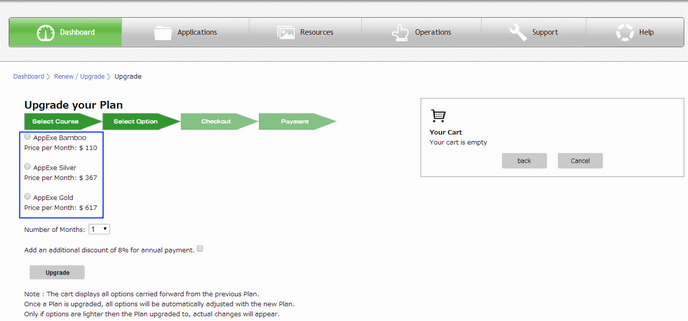
Step 4: The selected item will be added in to the cart on the right and then click on "Confirm" button.
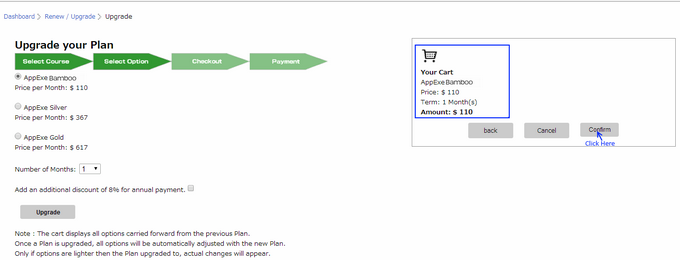
Note : User can avail a Discount of 8% for annual Payment for first time.
Step 5: The checkout page will open recheck the details and click on the pay button, Here the user will be directed to the Payment Process.
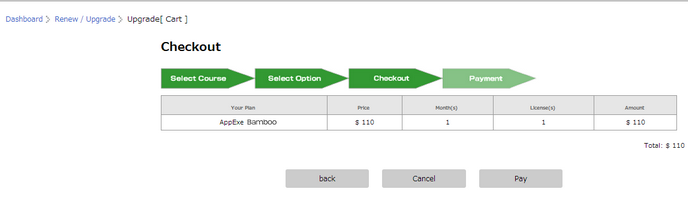
Click here to know more about the Payment Process.
Upgrade using Coupon:
User can Upgrade the current plan by using the coupon provided by Mobilous Team.
Step 1: Click on the provided "Renew or Upgrade using Coupon" using coupon button.
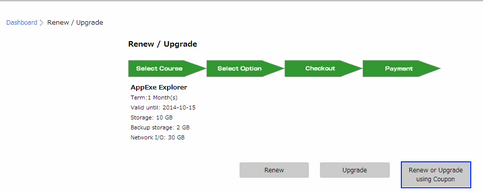
Step 2: An overlay appears where the user can enter the Coupon Code in the Coupon code field and click on the Submit button.
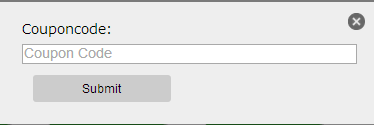
When the user clicks on the submit button the subscription is upgraded and dash board page appears where the user can verify the latest updated subscription plan details.