Cancel option allows users to cancel the following:
1. An app that is hosted currently.
2. AppExe License subscription.
For cancellation user needs to follow the steps mentioned below:
Step 1: From Dashboard click on the Cancel link.
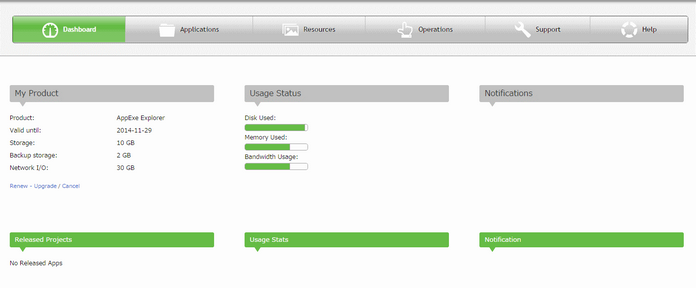
Step 2: The user gets redirected to the below page.
To Cancel:-
App that is hosted currently: |
Click on the "cancellation form" link in the step 1 of the "App that is hosted currently". |
License subscription: |
Click on the "cancellation form" link in the step 1 of the "Cancel AppExe License subscription". |
Download Form: |
Click on "Download Form" to download the form. |
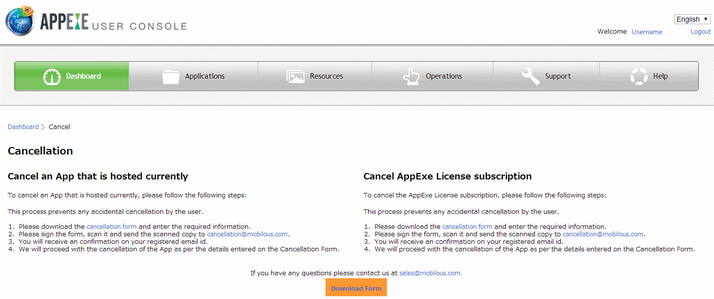
Step 3: Following figure shows the "Cancellation form".
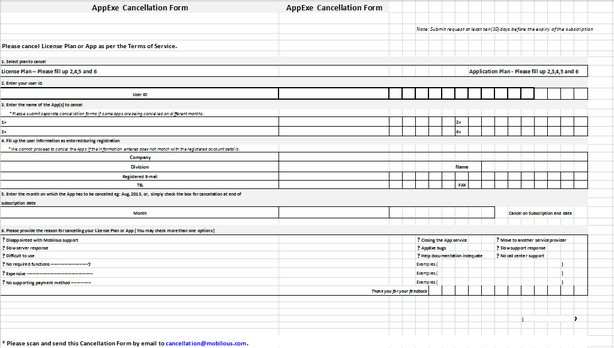
Step 4: Sign the form, scan it and send the scanned copy to cancellation@mobilous.com, The mobilous team will process the request accordingly.
Step 5: User will receive a confirmation on their registered email id.