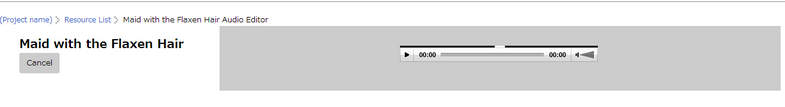BGM option allows to upload the Background Music files to the application for e.g audio files. BGM should be .mp3 format only.
Step 1: Select BGM from the "Filter By" Drop Down.
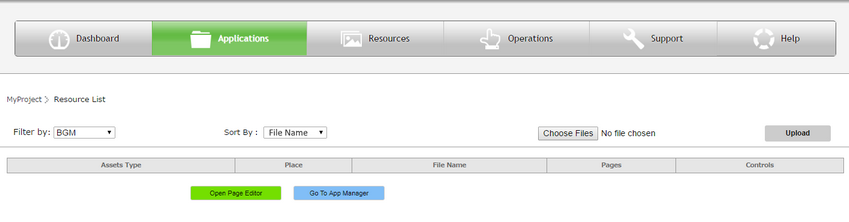
Step 2: Choose Resource file by clicking on "Choose File" Button. Click on Upload.
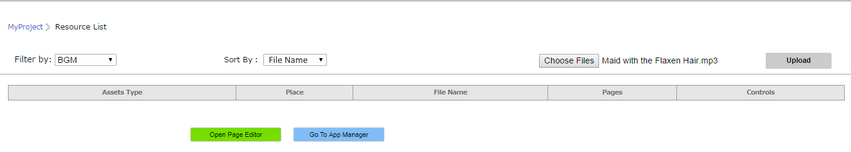
Step 3: The file gets displayed in the list. User can delete the file by clicking on the Delete icon in the Controls column.
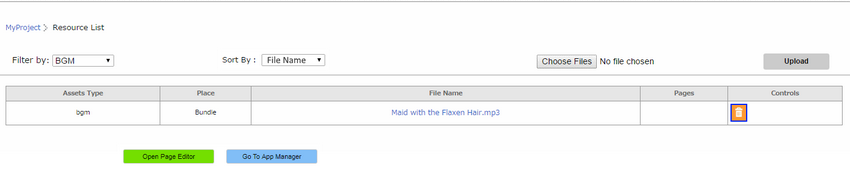
Step 4: User can preview the BGM file by clicking on the "File Name" of the BGM Resource in the above window and click on "Cancel" to cancel the preview.