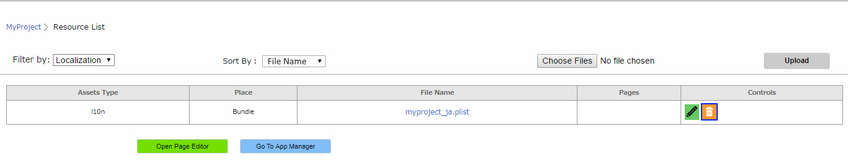Localization option allows to upload Localization files to the application. Localization should be .plist format only.
Step 1: Select Localization from the "Filter By" Drop Down.
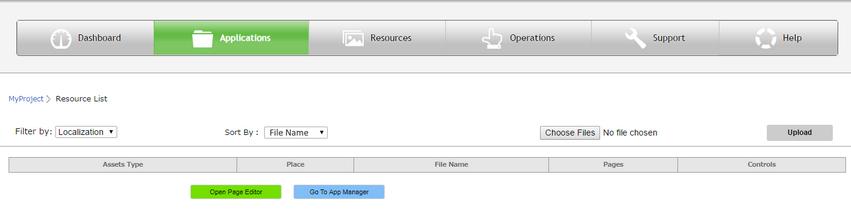
Step 2: Click on "Choose File" to select the Plist file and Click on Upload.
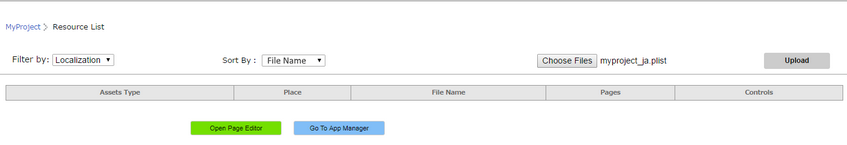
Step 3: The Localization file is listed in the table as shown in the figure. On clicking the "FileName" link or the "Edit" icon in the Controls column the Plist file gets opened. User can delete the file by clicking on the Delete icon in the Controls column.