Call External app action will allow the user to launch the “External app” associated with the scheme. External app like “You tube, Facebook, face time, LinkedIn etc. Syntax of the schema is (scheme)://(host)(/)(action)?(query). To know more about the action please follow the steps given below:
Step 1: Open a Free Layout Page.
a.Drag and drop a RoundButton UI Part on the Page.
b.Browse to the "Functions" section on "Properties Palette window" of RoundButton for applying actions.
c.Click on the corresponding Edit(0) button of the Function on which user wants to apply the Action. To know more about the Functions click here.

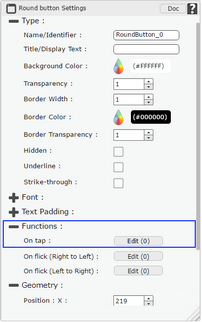
Step 2: Click on "Add" button on the Actions window to add an action. To know more about actions click here.

Step 3: Select the Actions Category as “System Control”.
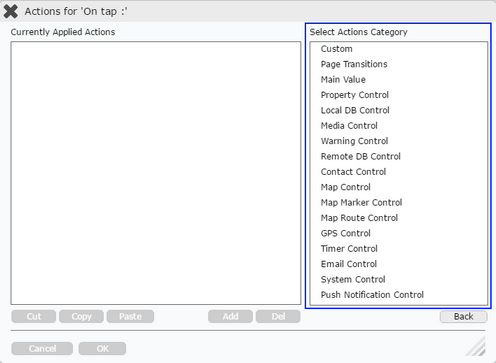
Step 4: Click on the "System Control" and then click on “Call External App” action.
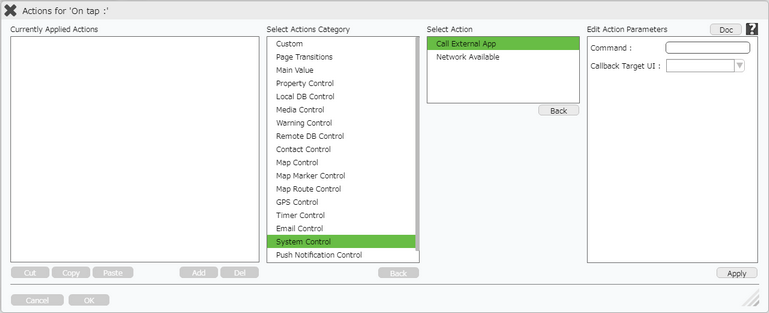
Click here to know about "Doc" Button.
Step 5: Enter Action parameters:-
Parameter |
Description |
Command |
Enter the “Command”. click here to find Details of the List of URI Schemes/commands. |
Callback Target UI |
For some external App, callback data need to be stored. User can select Callback Target UI Part. |
Scroll below for some usages of the command.

Step 6: Click on "OK" button if the user doesn't want to add more actions.

Note: Define condition if required, by clicking on "+" Condition Button on the left. Click here to know more.
Few Examples of External App are :
a. Email : "mailto:emailID@provider.com"
b. SMS : "sms:+15105550101?body=hello"
c. Call : "tel:+919871xxxxxx"
d. Youtube : "youtube:http://www.youtube.com/watch?v=VIDEO_IDENTIFIER"
e. FaceBook : "fb://friends"
f. LinkedIn : ""
g. Skype : "skype:skypeID?call"
h. Custom App Launch : For custom app launch, Runtime like IOS has to first register the URL scheme for its application, click here to know more.Then, you can launch the custom app using the command it is registered with.