To deploy apps to the Windows Phone, one has to register the phone for development.
To register your phone, you have to have the following prerequisites:
Prerequisite |
More info |
Windows Phone SDK 8.0 |
Download from Windows Phone SDK. The Windows Phone Developer Registration tool is a stand-alone tool that’s installed as part of the Windows Phone SDK. If your computer doesn’t support the Windows Phone SDK 8.0, you can still register a Windows Phone OS 7.1 phone and develop apps that target Windows Phone OS 7.1 by using the Windows Phone SDK 7.1. All supported versions of the SDK are available from the same web page. |
A Windows Phone with Windows Phone OS 8.0 or Windows Phone OS 7.1 |
|
A Microsoft account (formerly known as a Windows Live ID) |
|
Optionally, a valid and current developer account on Windows Phone Dev Center |
If you have a developer account, you can register three devices to use for app development, and you can publish apps in the Windows Phone Store. If you don’t have a developer account, you can only register one device to use for app development. Before you can publish apps in the Windows Phone Store, you have to register. |
A unique name for each device that you want to register |
Download the Zune software |
Registering your phone
To register a phone, use the Windows Phone Developer Registration tool. This is a stand-alone tool that’s installed as part of the Windows Phone SDK.
To register your phone by using the Windows Phone Developer Registration Tool
1.Turn on your phone and unlock the phone screen.
2.On your phone, ensure that the date and time are correct.
3.Connect your phone to your computer by using the USB cable that came with your phone.
4.On your computer’s Start screen, switch to All apps view.
5.Under Windows Phone SDK 8.0, click Windows Phone Developer Registration. The app starts, as shown in the following image.
6.Verify that the Status message displays Identified Windows Phone 8 device. Click the Register button to unlock the phone.
If your phone is already registered, the Status message indicates this and you see an Unregister button.
7.Click Register.
8.In the Sign In dialog box for your Microsoft account (formerly known as a Windows Live ID), enter the email address and password for your Microsoft account. Click Sign In.
If you’re a registered developer, be sure to use the Microsoft account associated with your developer account.
9.After your phone is successfully registered, the Status message displays Congratulations! You have successfully unlocked your Windows Phone.
Your phone is now registered. You can now deploy apps to the phone.
To run the application on the device please follow the steps below:
1. Download the Windows installation file (XAP file) from the email to your system (Desktop or Laptop).
2. Connect your Device.
3. Open Windows Application Deployment tool ![]() from the bottom toolbar.
from the bottom toolbar.
4. Select File from the system and click on "Browse". Click on "Deploy".
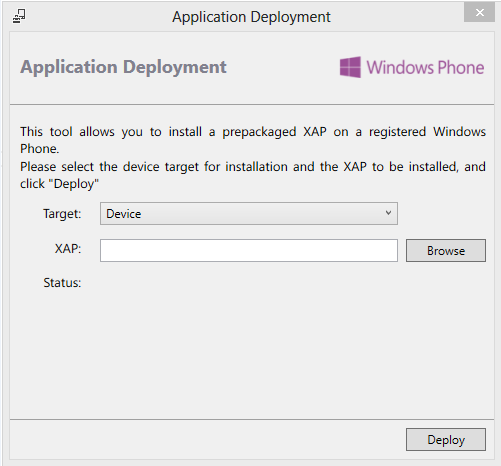
5. Open the file in your device.