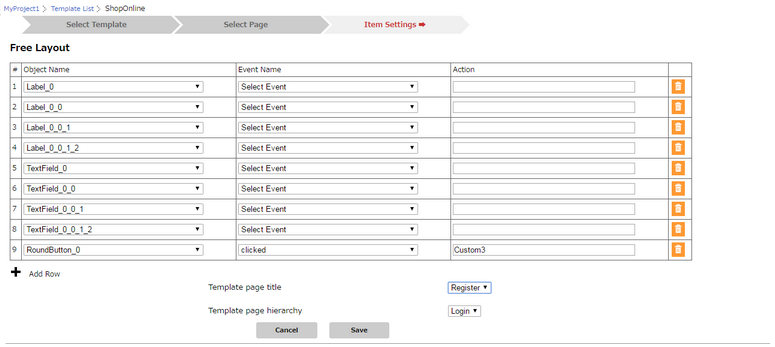User can Edit the Template to make any changes in the Template pages. Follow the steps to know more.
Step 1: Open Application Manager in the Project. Click on "Template Manager" tab.
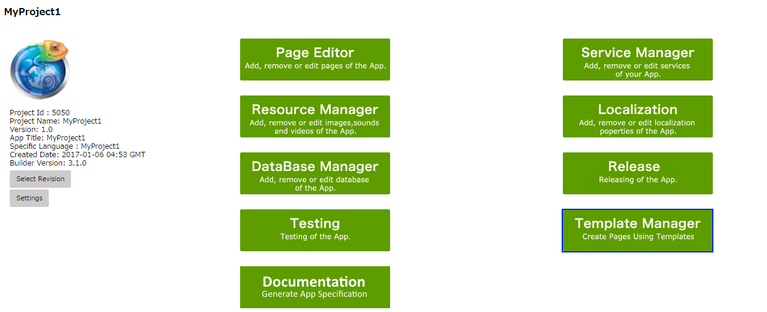
Step 2: Click on "Edit" icon Button as shown in the image below.
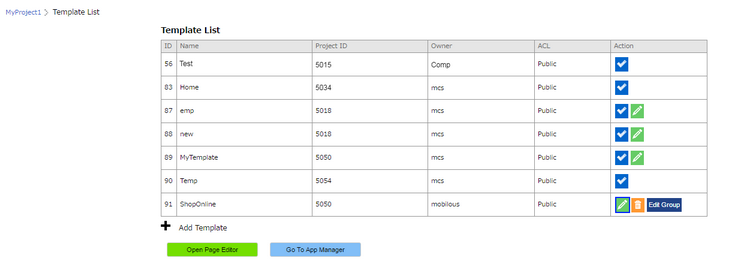
Step 3: Already created Template Pages are displayed. User need to click on "Edit" icon Button for the Page where changes need to be made.
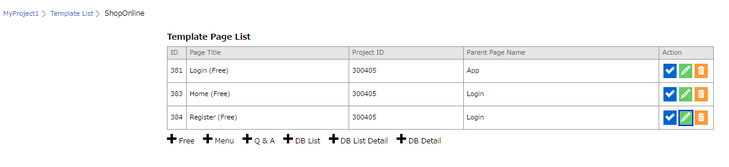
Step 4: User can Delete any element or change the action applied as desired. Click on "Save".