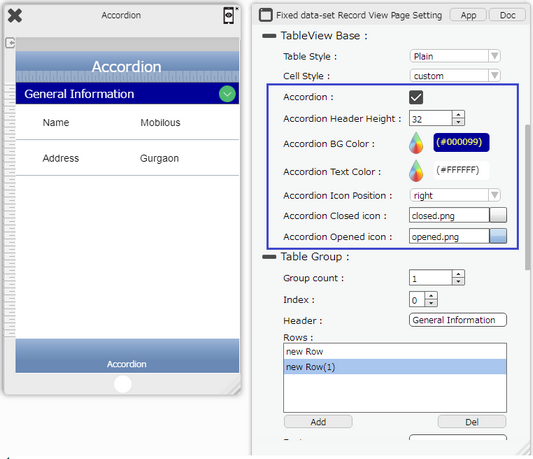Accordion property when checked, Accordion properties are diaplayed. Accordion Property allows users to Hide or Show the Records.
Property |
Description |
Accordion Header Height |
It allows user to set the desired height of the header of the Accordion . |
Accordion BG Color |
It allows user to set the desired Background color of the Accordion . |
Accordion Text Color |
It allows user to set the desired Text color of the Accordion . |
Accordion Icon Position |
It allows user to place the icon in the Accordion as "Left" or "Right"' |
Accordion Closed Icon |
User can select a custom image for the Accordion closed icon. |
Accordion Opened Icon |
User can select a custom image for the Accordion opened icon. |
1) Following image displays Fixed Dataset Page using Accordion View. It displays default properties of Accordion.
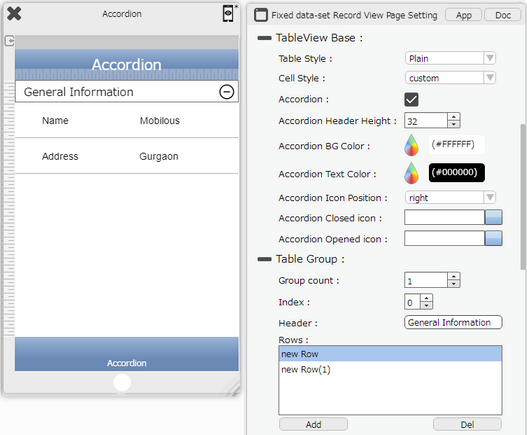
1) Following image displays Fixed Dataset Page using Accordion View. It displays customized properties of Accordion.