Step 1: Click on "New" to open the New Page window. Set title as "Products". Select Free Layout Page and Drag and drop on the project "mycompany" on the left.
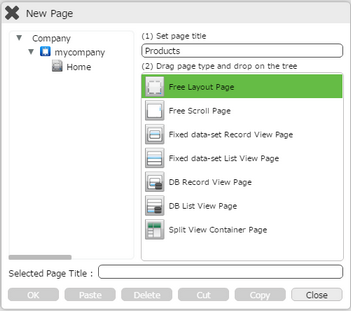
Step 2: Click on "Products" page and click "OK" to open the page.
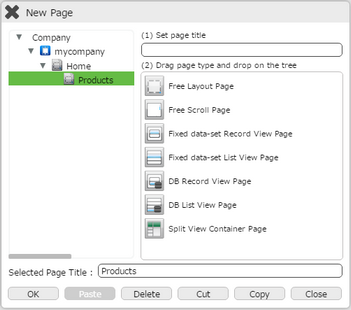
Step 3: "Products" page gets opened.
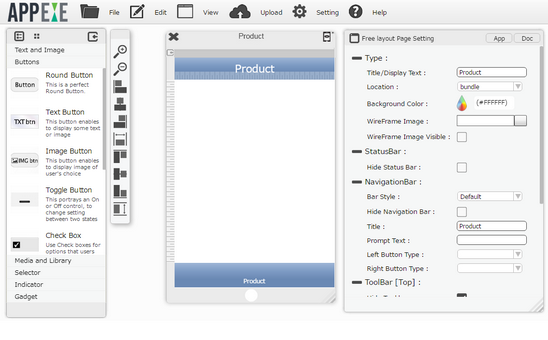
Step 4: Design the Products page as the Home page.
