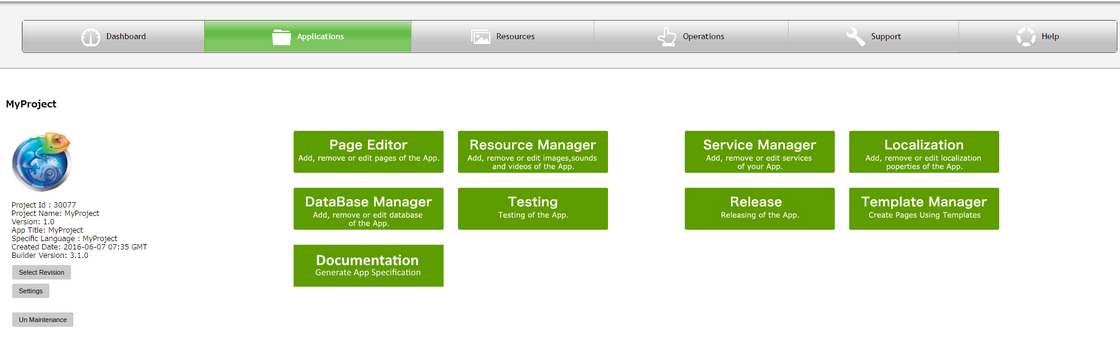When instances are on 'maintenance' mode Maintenance flag should be set from Console by clicking on Maintenance tab.
During Maintenance mode, response of any Remote-call by users will be NACK & an alert will pop-up to show error message provided by server.
Note:
1.Maintenance mode is for the apps which are in use, but some changes at the backend is required or new App version needs to be released
2.Maintenance tab appears on Application Manager page only once the Application is released.
1) Click on "Maintenance" Tab to set Maintenance flag On.
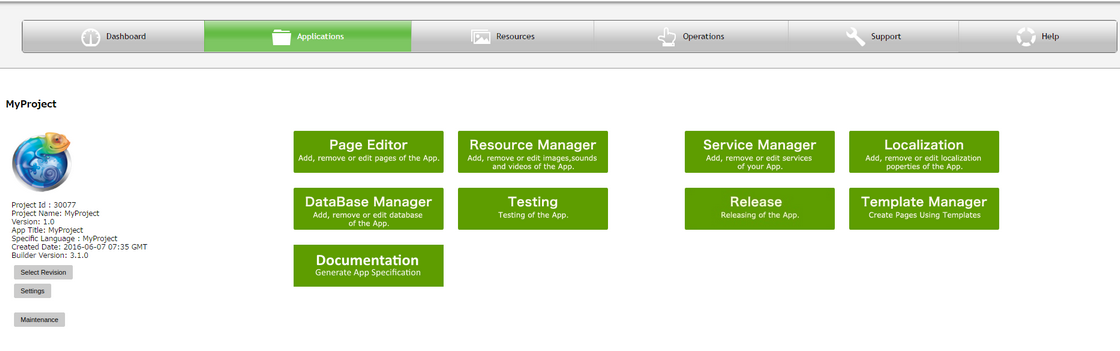
1) Click on "UnMaintenance" Tab to set Maintenance flag Off.