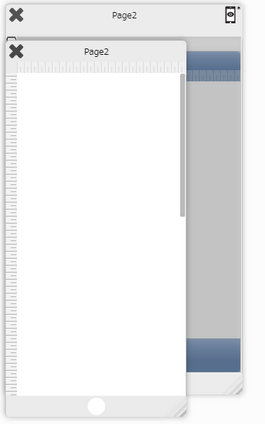FreeScroll SideBar allows user to create a scrollable SideBar.
1. User needs to select "FreeScroll" option from "View" dropdown. User can provide the desired height of the SideBar.
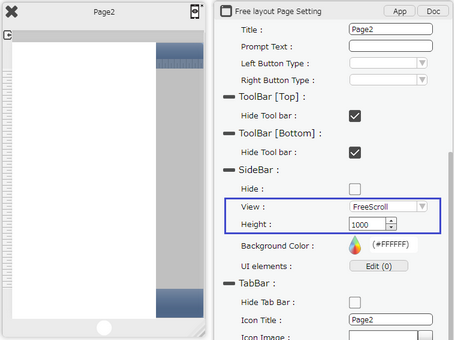
2. Click on "UI elements" to edit the SideBar. User can observe the Sidebar of the given size with a scrollbar.