When user executes an action user can define a condition. The defined action isn't carried out if it doesn't clear the condition. User can apply action if the condition fails using Else option.
To know more about this please follow the steps given below:
Step 1: User can see an "else" option once a condition is applied.

Step 2: Click on "else" option and click on "Add" button to add action. Add "Alert" action as shown below.
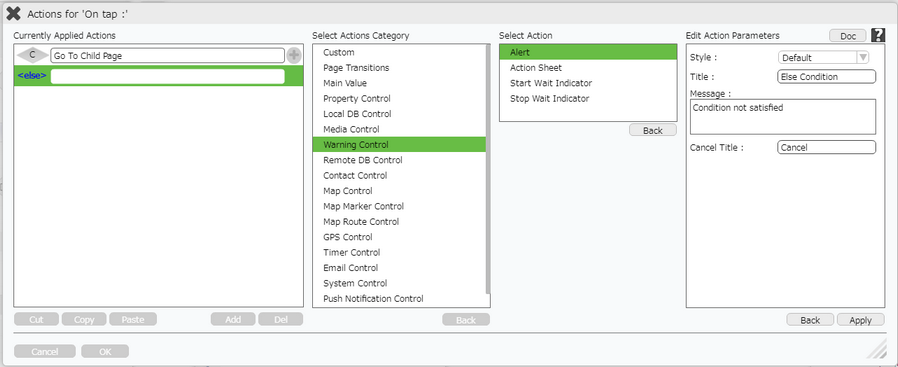
Step 3: Alert action is added for the "else" option. This action will be executed whenever the condition fails.
