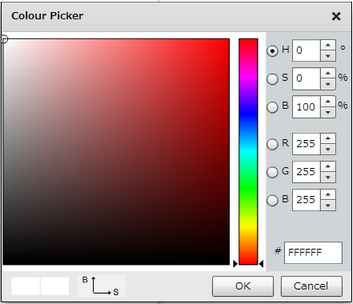Color Picker
This is a user interface component used for picking or selecting a color from the grid of available colors. This component is available at the Properties Palette of any Page / UI Part properties.
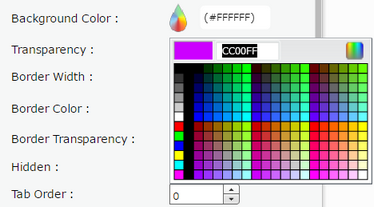
User can also select any custom color if the color is not available in the grid by clicking color square on the top right of this component as seen in the image above.
This opens an interface as shown in the image below for selecting a desired color by pointing and then selecting the desired shade on the color gradient.
This interface provides more advanced options to select or specify the desired color.