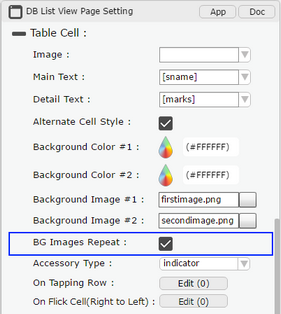Alternate Cell Styles property allows users to display different background colors or images in alternate Cells of a List view.
Alternate Background Color
Step 1: Create a List view page. Select the Alternate Cell Style property. Select Background Color#1 and Background Color#2 as shown in the image below.
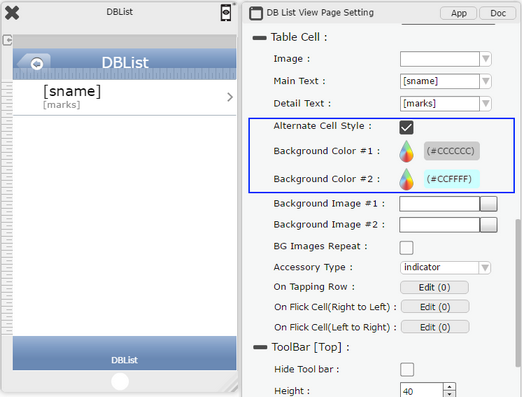
Step 2: Preview the Page. the List View page appears with alternate Background color as set in the Page setting window.
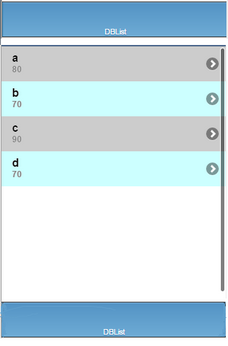
Alternate Background Image:
Step 1: Create a List view page. Select the Alternate Cell Style property. Select Background Image#1 and Background Image#2 as shown in the image below.
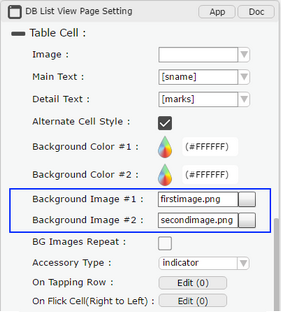
Step 2: Preview the Page. the List View page appears with alternate Background images as set in the Page setting window.

BG Images Repeat:
If BG Images Repeat option is checked then the Background images appear as Tiled images.