Action Synchronization is the sequence in which the actions are executed in Appexe.
Scenario:
There are two Parallel actions Action1 and Action4
Action1 has two success actions Action2 and Action3. Here Action2 is a Remote DB action
Action4 has one success action Action5.
Normal Action Sequence:
Action1->Action2->Action3->Action4->Action5
Exception Action Sequence:
The Remote DB Action takes more time to execute due to large amount of data or some other reason. In such case the sequence follows:
Action1->Action2(Running)->Action4->Action5->Action3(On Success of Action2)
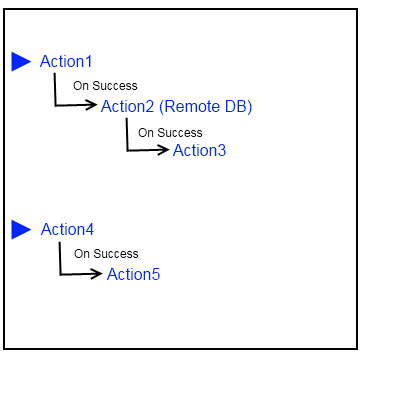
Above scenario is displayed in below example where user needs to enter a record containing Id, Name, Score and by calculating Percentage , to the Remote DB.
Step 1: Create page by dragging and dropping UI Parts as below.
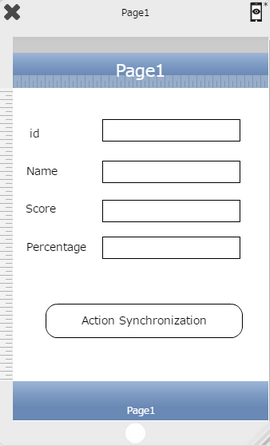
Step 2: Following Actions are applied to the "Action Synchronization" button on the page. Actions are as per the actions mentioned in the scenario above.

Action1 : Calculate
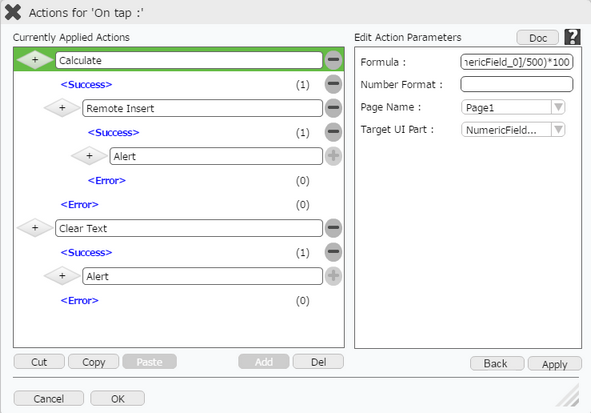
Action2: Remote Insert
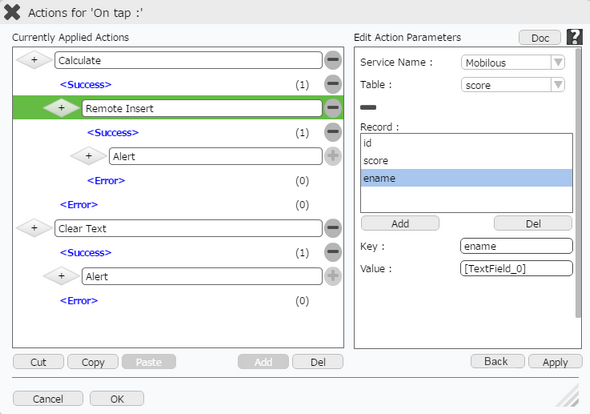
Action3: Alert
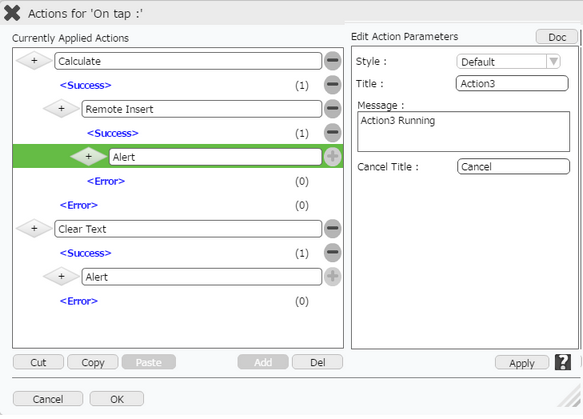
Action4: Clear Text
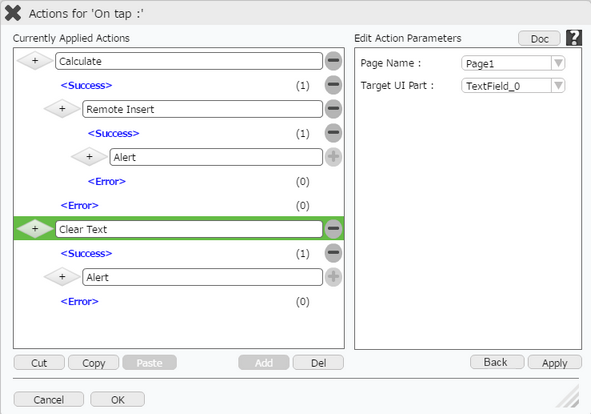
Action5: Alert
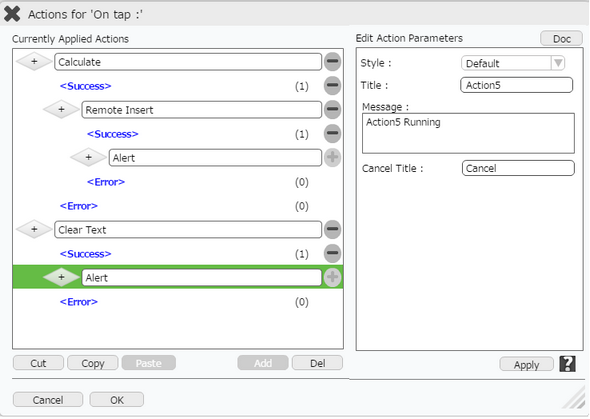
Step 3: Preview the Page to view the Actions running for the scenario. Observe the Action Sequence in both Normal and Exception Case.