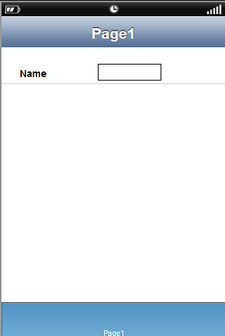These options for Accessory Button Types are available when setting properties for any DB Page. Accessory Button is displayed as button on the right side of the cell.
The options available are : "Indicator", "Button" or "none" as shown in images below.
1) Button Type
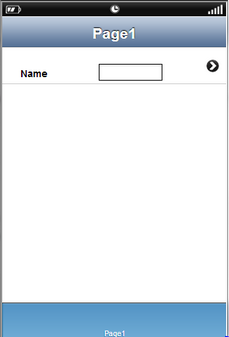
2) Indicator Type
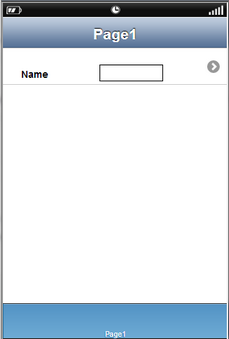
3) None