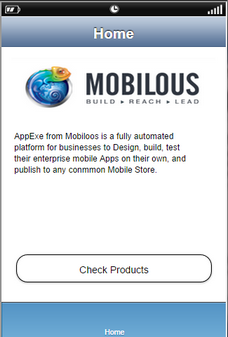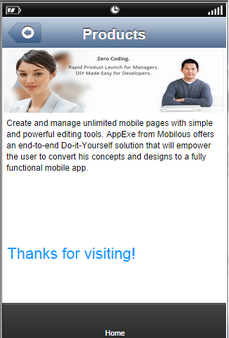Step 1: Click on the right top corner icon to preview the page.
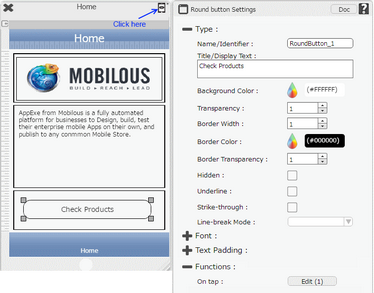
Step 2: A popup window opens. Click on Preview here to see how the page appears at runtime.
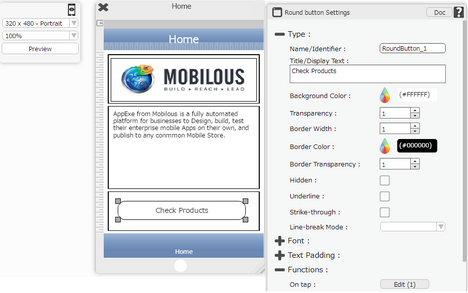
Step 3: In Preview, "Home" page opens as shown in the image, click on "Check Products" Button, the page gets transited to "Products" page as shown in the image below.