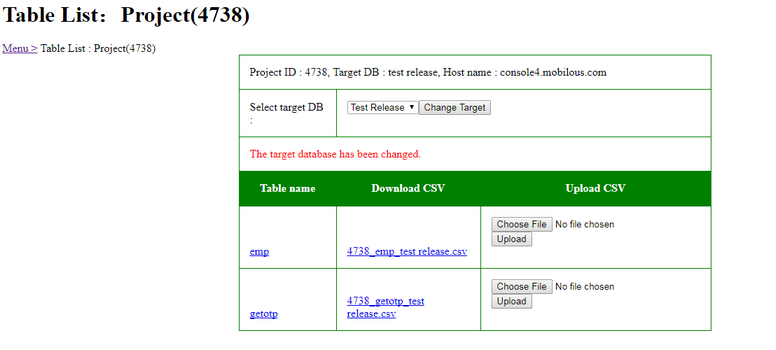Operations tab allows user to Download and Upload the Test Publish and Test Release Database CSV for each project. This allows user to view Live Database.
Step 1: Click on "Remote DB" button to check the database of the desired project.
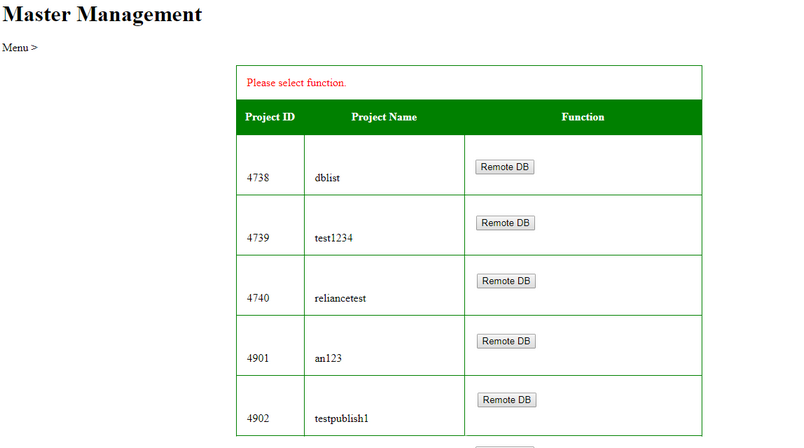
Step 2: Following window opens.
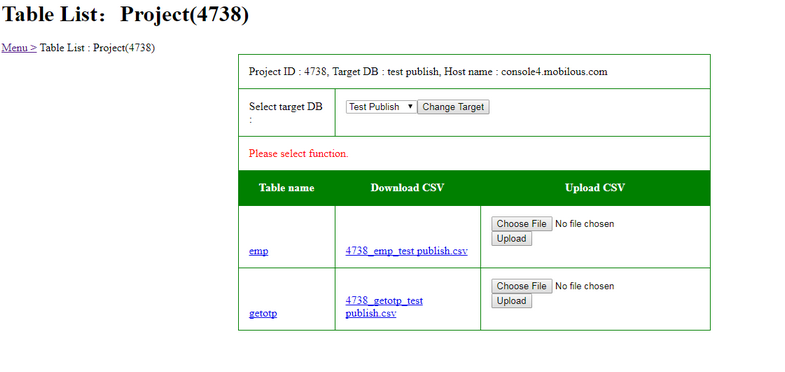
Step 2: User can select the Target DB i.e "Test Publish" or "Test Release" as required.
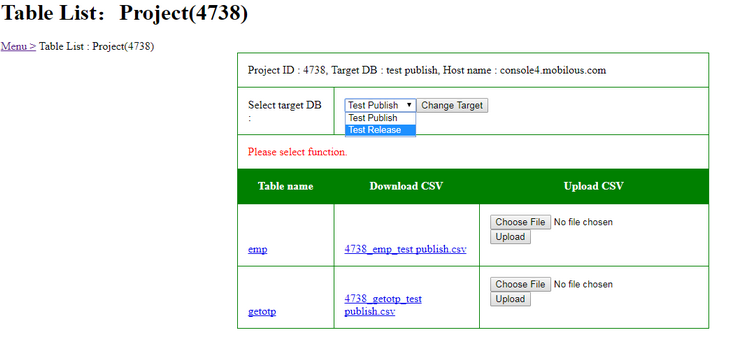
Step 3: Select Target DB from Drop Down. Click on "Change Target" Button.
User can Download CSV from the Download CSV column. After checking, user can update CSV if desired and Click on "Choose File" to choose the updated CSV.
Click on "Upload" to upload the updated CSV.